By using those Softwares you can view thumbnails inside the archive.
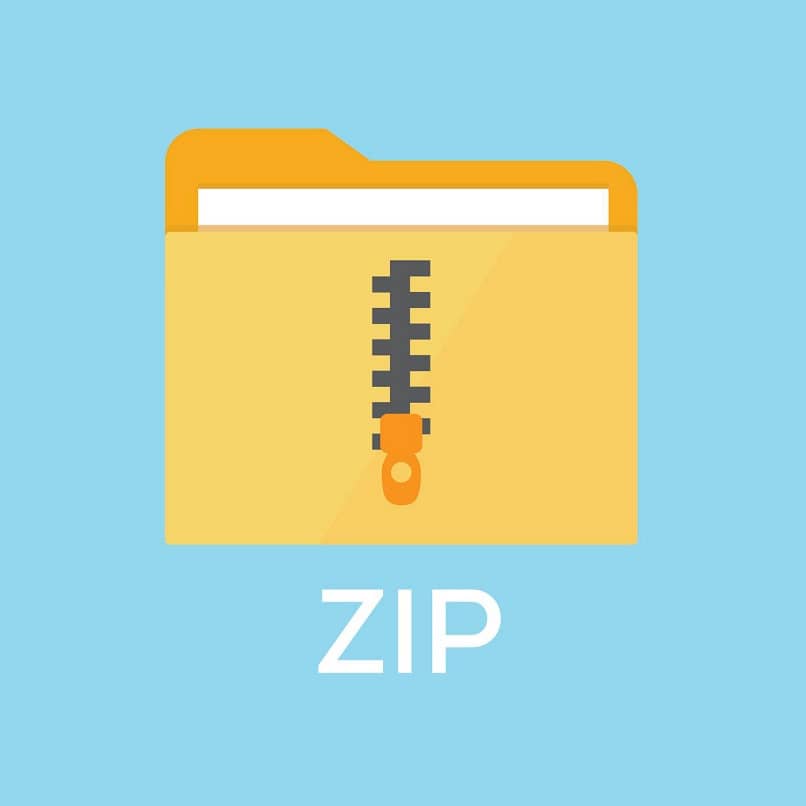
ZIP is an archive file format that supports lossless data compression. A ZIP file may contain one or more files or directories that may have been compressed. The ZIP file format permits a number of compression algorithms, though DEFLATE is the most common. This format was originally created in 1989 and was first implemented in PKWARE, Inc.'s PKZIP utility,[2] as a replacement for the previous ARC compression format by Thom Henderson. The ZIP format was then quickly supported by many software utilities other than PKZIP. Microsoft has included built-in ZIP support (under the name "compressed folders") in versions of Microsoft Windows since 1998. Apple has included built-in ZIP support in Mac OS X 10.3 (via BOMArchiveHelper, now Archive Utility) and later. Most free operating systems have built in support for ZIP in similar manners to Windows and Mac OS X.
ZIP files generally use the file extensions .zip or .ZIP and the MIME media type application/zip.[1] ZIP is used as a base file format by many programs, usually under a different name. When navigating a file system via a user interface, graphical icons representing ZIP files often appear as a document or other object prominently featuring a zipper.
👉👉Whatsapp VS Telegram VS Signal
1)Mixplorer

- Customization options that let you select any color.
- Unlimited Tabbed browsing and Dual panel in landscape mode with Drag and Drop between panels functionality.
- Create Tasks with Copy, Move, Paste operations.
- Various View Modes and Sorting Options for each folder.
- Customizable bookmarks drawer with essential file types already categorized.
- Advanced search functions.
- Export/Import all preferences, bookmarks, and customized skins.
- Opening zip files in network storage.
- View thumbnails inside archives.
- Integrated with 19 cloud storage providers, in addition to clouds with webdav support like Yandex.ru, OwnCloud, 4Shared, MyDrive.ch, DriveHQ, CloudMe, CloudSafe.
- Root access for advanced operations.
- User and System app management with data backup ability for rooted devices.
- EncFS volumes supported for all storages.
- File encryption and decryption using Aescrypt file format.
- Built-in FTP/HTTP Server.
- MP3 Tag Editor.
- Built-in Image Viewer (with GIF animation support).
- Powerful Text Editor.
- SAMBA, FTP, SFTP, WEBDAV, BLUETOOTH supported as well.
2) xplore file manager

This is a dual-pane explorer, there are two folders shown at same time, and common operation such as copying files are done from one pane to another.
And X-plore shows folder hierarchy in a tree view for clear orientation and fast switching to other location.
You may explore internals of the device, and if you're power user and have your device rooted, you can make changes to system data - backup files, remove unwanted applications, etc.
If you're standard user, you may choose to hide internal memory from view and be sure not to mess with system.
You can comfortably see contents of mass memories on your device, or possibly attached USB memory stick.
Simple app manager allows to see, run, copy, share, uninstall and further explore installed applications.
WiFi file sharing
Access files on your Android device from other Android devices over WiFi.
Access from a PC web browser
Manage files on your Android device from your PC.
Access to FTP and FTPS (secure FTP) servers is supported.
Multiple servers may be configured.
X-plore can display shared folders on other computers in LAN.
X-plore can access various web storage "Cloud" servers, and access their files.
You need to have account in supported web service, then you can access your files stored online through X-plore.
Supported is also SSH File Transfer (SFTP) and Terminal shell emulator.
X-plore contains music player that can play music tracks from any available location.
With Vault function, you can encrypt sensitive files, even by your fingerprint.
Main operations are related to managing files and folders - viewing, copying, moving, deleting, compressing to Zip, extracting, renaming, sharing, and more.
SQLite database viewer
X-plore can show SQLite database files (those with .db extension) as expandable list of tables, each table containing list of rows and columns with database entries.
Main interaction is done by touch screen, clicking on folders or files to open files, or long-click to open context menu which contains options which can be done on particular clicked item, or multiple selected items.
Multi-selection allows to do operation on more files at once.
Opening file may mean to use one of built-in viewer for most popular file types: images, audio, video and text.
Or you may configure X-plore to use system application for opening files, in which case system-predefined application that can open particular file is launched.
Archives (currently supported are Zip, Rar and 7zip) are displayed as other folders.
3) Solid Explorer

• Files management - main storage, SD card, USB OTG
• Cloud storage - easily connect and manage files on Google Drive, OneDrive, Dropbox, Box, Owncloud, SugarSync, MediaFire, Yandex, Mega*
• NAS - support for major network protocols FTP, SFTP, SMB (Samba), WebDav
• File encryption - password and fingerprint protection
• Archives - support for ZIP, 7ZIP, RAR and TAR files
• Root explorer - browse system files if your device is rooted
• Indexed search - quickly find files on your device
• Analyze storage - manage files taking too much space on your device
• Organized collections - files categorized in Downloads, Recent,Photos, Videos, Music, Documents and Apps
• Internal image viewer, music player and text editor - for easier browsing on remote storages
• Batch rename - with support for naming patterns
• FTP Server - for accessing your local files from PC
• Themes and icon sets - rich customization options
Hope you like the best file explorer apps, file browser apps, and file manager apps for Android.
So those file managers you can use. If you find this article is helpful full don't forget to share it with your friends.



0 Comments